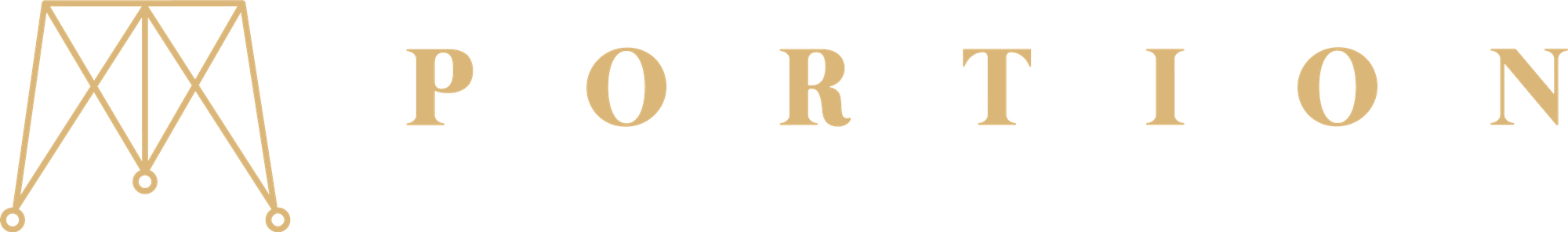The native digital cryptographically-secured utility token of the Portion platform (Portion Token) is designed to play a major role in the functioning of the ecosystem on the Portion platform and is intended to be used solely as the primary utility token on the platform and ecosystem. In the spirit of blockchain technology and in order to best empower creators and collectors, Portion offers unique benefits and incentives to receive and use $PRT. Token holders will have voting rights for new features, marketplace curation, and more. 1.5B $PRT exist in totality, slowly being introduced into the ecosystem through various processes.

→ Portion Tokens ($PRT) are ERC-20 assets on the Ethereum Blockchain that are key to platform governance and curation.
→ PRT tokens can be used to bid on, purchase, and sell art and collectibles on the Portion platform.
→ Artists earn 500 $PRT every time they mint a NFT on Portion (via Ethereum), distributed monthly.
Note: All creators receive 500 $PRT rewards every time they mint on Portion via the Ethereum network, but only curated creators will receive these rewards via the Palm network.
→ Collectors earn 500 $PRT every time they purchase a NFT on Portion, distributed monthly.
→ Artists earn 11% royalties on secondary sales, paid in $PRT
→ Portion token holders can stake or farm their $PRT to collect yield.
→ PRT tokens are utilized for DAO platform governance and voting.
→ Staked PRT Tokens earn rewards from auction sales and platform fees (coming soon)!
Below is a detailed step-by-step process of how to buy $PRT Tokens on both ETH & BSC, as well as how to stake $PRT on Uniswap V3.
How to Buy $PRT on Ethereum
1) Click here to visit Uniswap
2) Connect your wallet to the Uniswap app
3) Click Select a Token
You must select the token you wish to trade and the token you wish to receive

4) In the drop down menu paste in the $PRT contract address: 0x6d0f5149c502faf215c89ab306ec3e50b15e2892 to add the PRT token (if it does not pop up to verify automatically after clicking the link above)

You can then swap $PRT with any other ERC-20 token
5) Enter the amount of $PRT you would like to swap for (using one of your ERC-20 tokens, such as ETH)

6) If this is your first transaction, you will need to click Allow the Uniswap Protocol to use your <token> and approve the prompts from your wallet
7) Click Swap and in the next menu, click Confirm Swap

8) Next, follow the prompts from your wallet extension to pay the gas fees for your $PRT purchase
9) Done! You can click View on Etherscan to see your transaction details on the explorer
For more details on how to swap using Uniswap, please visit Uniswap’s detailed page.
How to Buy $PRT on BSC
1) Click here to visit PancakeSwap
2) Unlock your BNB Smart Chain-compatible wallet by clicking Unlock Wallet (you can also Connect in the top right-hand corner). If you haven't yet connected your wallet to PancakeSwap, you can view the guide to here

3) Choose the token you want to trade from the dropdown menu in the From section. The default setting is BNB.
4) On the Swap menu, you can select the drop down arrow to input PRT (or manually paste in the contract address 0xAF00aAc2431b04EF6afD904d19B08D5146e3A9A0)
5) Click Import, then on the next menu, click I understand and Import
You can now swap your $BNB for $PRT
6) Enter the amount of $PRT you would like to swap for (using one of your Binance tokens, such as BNB)
7) Check the details, and click Swap. A window with more details will appear. Check the details are correct.
8) When you are ready, click the Confirm Swap button. Your wallet will ask you to confirm the action.

9) Done! You can click View on BscScan to see your transaction details on the explorer.

For more details on how to swap using PancakeSwap, please visit PancakeSwap’s detailed page.
How to Stake $PRT with Uniswap V3
1) Visit the $PRT Uniswap Pools page

2) Click Add Liquidity

3) Connect your wallet to the Uniswap app
4) Select Fee Tier (we recommend using the auto-selected fee tier, but for more information, you can view Uniswap’s help article)

5) Select the amount of $PRT and WETH you would like to deposit
5) Set the Price Range you wish to provide liquidity across (When making a price range decision, you should consider the degree to which you think prices will move over the course of your position's lifetime – see the Uniswap Blog post for more information)

6) Click Approve PRT and follow the prompts from your wallet (you will only need to do this once per token, if it is your first time providing liquidity with a token)
7) Click Approve WETH and follow the prompts from your wallet (same as above)
8) Click Preview & then review and approve by clicking Add

9) Congrats! Once that transaction confirms, your assets now providing liquidity to Uniswap traders and your position is earning fees. You can monitor and manage your position on the Pool page.
For more details on how to add liquidity on Uniswap, please visit Uniswap’s help article.
How to Stake $PRT on Saffron PRT/ETH Pool with Bonus PRT Rewards
We are pleased to reveal that the PRT governance token has been selected as a liquidity mining pair, ETH ⇔ PRT, through Uniswap on Saffron.Finance. The partnership offers a combined reward of 5 SFI and 500,000 $PRT monthly.
To join the PRT pool...
1) Add liquidity on Uniswap for the PRT-ETH pair
2) Return to Saffron to deposit LP tokens.
3) Begin earning rewards!

About Portion
Portion is a 21st century auction house for rare, high-end NFT art, music, and collectibles. Portion connects artists and collectors through blockchain technology to easily sell, invest and own art and collectibles with verified authenticity and tracked provenance. From taking zero percent of artists' work to offering eleven percent royalties on secondary sales, supporting creators is a central part of Portion’s mission. For more information, visit https://portion.io/

Join the Portion Community:
Discord | Twitter | Instagram | Blog | Decentraland