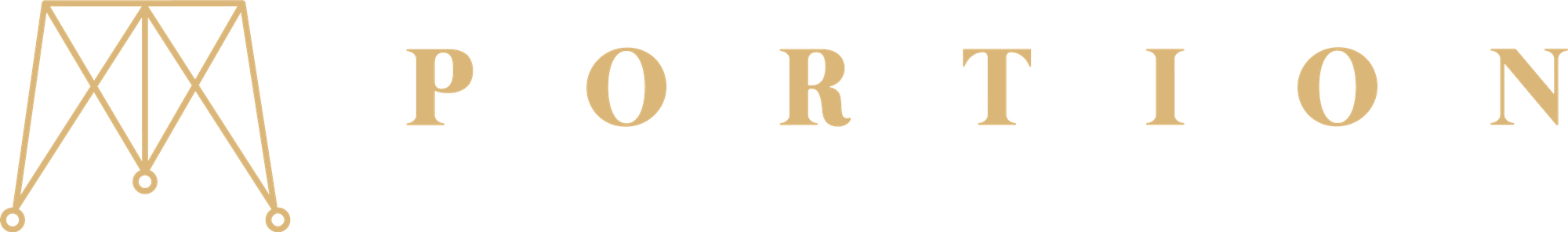Portion is the 21st Century Auction House for Rare, High-End NFT Art, Music, and Collectibles. From our platform taking 0% of artists work, to offering 11% royalties on secondary sales, supporting creators is our mission.
Below is the step-by-step guide to creating a non-fungible token (NFT) on Portion, as well as the answers to some FAQ.

Why should I create non-fungible tokens (NFTs)?
NFTs, or non-fungible tokens, are unique digital assets like videos, images, or audio that are built on blockchain technology. When you "mint an NFT," your art becomes a token on the immutable Ethereum blockchain. In doing this, you assign your artwork provenance by marking yourself as the token's creator, you verify its authenticity, and you enable it to be purchased, traded, and digitally tracked (on a blockchain) as it is resold in the secondary NFT market. The NFTs you mint on Portion are tied directly to your Ethereum wallet which means that the artist is in control, and you’ll hold and manage your funds directly.
How do I mint an NFT on Portion?

1) Navigate to Portion.io.
Before you get started, you’ll need to make sure you have ETH (the cryptocurrency used for all transactions on Ethereum) and a wallet set up. Once you have some ETH in your wallet, you can get started minting NFT art on Portion.

2) Connect Your Wallet and Add Profile Details
Click Connect Wallet and choose from the available options. There are many wallet options available, but we prefer to use MetaMask. MetaMask is a browser plugin that is used as an Ethereum digital wallet. It is a browser extension for accessing Ethereum enabled decentralized applications, or "Dapps" in your browser! You’ll need to connect your wallet to Portion in order to buy and sell NFTs in our marketplace. For artists and creators, having your own wallet—with ETH in it—allows you to mint your art as an NFT. Revenue from your NFTs sale will go directly into your wallet.
If you don't yet have an Ethereum wallet, see this in-depth tutorial on how to set up MetaMask, and add ETH to your wallet.
Once you've connected your wallet, click your profile icon in the top right, navigate to Profile and add your name, email, and artist bio.
❗Note: Please ensure your email is validated at this step before you begin minting.

3) You’ll need ETH in your wallet to pay the Ethereum gas fees that validate the transactions of minting your artwork.
ETH is the cryptocurrency used for all transactions on the Ethereum blockchain network, and it’s the currency you use to buy NFTs on Portion, in addition to our native token (Portion token aka $PRT).
Portion does not charge you any fees - this is the cost of leaving your mark on the immutable Ethereum blockchain! Typical charges to mint during heavy Ethereum congestion are in the ~$70 range, but please be advised that 500 Portion token ($PRT) will automatically be added to your wallet after a successful mint to help mitigate fees. These payments are distributed every other Sunday.
Note: The ETH gas fees vary depending on the network congestion. Here's a good way to visually see gas prices and current network congestion. Keep in mind there is always an option to click EDIT in the MetaMask window and choose Slow option. It will take a little longer, but will cost less.
4) Submit Your NFT Creation
Click Create on the top panel. Note: image file must be under 40MB in file size and under 40MB in megapixels. Give your piece a title and description, and choose the appropriate category (Digital Art, Photography, etc.)
Specify the size of your edition. Based on the quantity you input, it will automatically switch between the corresponding token contracts (ERC-721 for 1/1s and ERC-1155 for editions).
3D/AR NFTs
Currently we accept GLB (binary GLTF files) for 3D models. We also support AR (using mobile), but in these cases the model should be below 35MB and have less than 15k polygons.
Note: While a zip file can technically be uploaded, they cannot be minted as an NFT. The concept is that the artwork is embedded into the NFT, so a zip file would not present such an option.
Click Submit My Creation. A window will appear to confirm.

5) Approve your address to sell tokens
Click the top right hamburger menu and go to My Collection. Approve your address to sell tokens – this is a one time fee to allow the sale of your NFT art in Portion's marketplace.
6) List Your NFT Art for Sale
Lastly, within My Collection, you'll find your NFT with a button List for Sale. Set your price in ETH, click the checkbox if you would like to also accept $PRT as payment, and click Sell. Once you approve (sign) this final transaction, it will be available for sale in the Portion Gallery!

Congrats! You minted your first NFT on Portion!

FAQ:
Can I mint NFTs on mobile?
Minting is currently in development for mobile and tablet. At the moment, please use your computer to mint your NFTs.
How do I change my username?
To change your artist name: Click on the hamburger drop down on the upper right and then click Profile. Edit your username and save changes.
Note: If you have already minted NFTs, your name will not update retroactively on those pieces (doing so would allow people to game the system). But after a change and a new NFT mint, your new name will be displayed!
Why can't I make changes to my NFT after I mint it?
Once you have minted your NFT, it is part of the immutable Ethereum blockchain forever. All transactions recorded on a blockchain are irreversible, making Ethereum extremely secure and difficult to tamper with. If you need to make changes after minting an NFT, you can "burn" the token (aka permanently destroy it). To avoid the need to burn an NFT, be as careful as possible throughout the minting process.
I want to remove my NFT on Portion. How can I burn it?
To burn your NFT, use the transfer function to send your NFT to the DEAD Ethereum burn address: 0x000000000000000000000000000000000000dead
How can I move my work into different categories?
For new work: Choose the appropriate category for you work in the Create form.
For existing work: You can update the category by going to My Collection, clicking the gear icon next to List for Sale and selecting Change Category.

Can I sell physical artwork on Portion?
For physical artwork, we partner with artists, galleries or artist management teams to establish logistics for delivering physical pieces to buyers and to ensure authenticity of artwork. If you'd like to include a physical piece with your NFT (like an unlockable), include those details in the description. Sellers are responsible for shipping.
Note: Portion is a decentralized auction house with a focus on user privacy. We don't require buyers to give us their email, so only if the collector provided it will you be able to access it. However, usually when artists specify that they are including a physical artwork, the buyer will include their email or find a way to get in touch with the artist after the sale to claim it. We're working on a way make this process more seamless in our coming iterations.
Why does the connecting to wallet window appear and not seem to go away when using MetaMask?
This typically means you used insufficient amounts of gas for the minting process. In general, using several dollars less than the average transaction can change the time from several minutes to several hours! If something went wrong technically on our end, we will reimburse the failed transaction amount to your ETH wallet.
Why doesn't my video play? What is the maximum resolution of the video?
Browsers limit filetypes to 1080px resolution (maximum width and height of 1080px). Also, files encoded as Quicktime will only play in Safari (due to license restrictions).
Why do my transactions get rejected (or "reverted" in Etherscan)?
It can be due to the title of your work. NFT titles need to be unique, so sometimes adding a period, a space, or any other minor change to the title will make the difference. Please also note that even after you burn your NFT, its title will still be checked by the blockchain (due to the nature of burning NFTs - they continue to exist, but in the burn address).
Are my Portion NFTs stored on an internal wallet or external wallet?
Portion is a non-custodial NFT platform. It’s all your wallet and there are many options from Metamask to Walletconnect.
How are files stored?
Portion uploads and stores all images and videos to IPFS, which is a distributed file system, widely used in the digital art community. That comes at no cost to you. Minting expenses (gas fees) are only there to cover the creation of a token (verification by the distributed network). For the curious minds out there, you can learn more about how NFTs are stored on IPFS here.

Does Portion offer royalties?
Portion takes 0% of the sales price from artists, and offers 11% royalties on ALL sales in secondary markets. We distribute royalties to artists wherever their piece sells in a secondary market.
Is Portion an open or curated marketplace?
Portion is a unique NFT platform because it bridges curation with an open marketplace. Portion’s Curated Auctions source works from iconoclastic artists from across the media landscape, while Open Auctions empower the Portion community to champion new artists and formats.
How do I buy $PRT?
You can purchase $PRT using your MetaMask wallet by going to Uniswap. It can be easily swapped with ETH, DAI, USDC, or whatever cryptocurrency of your choosing.
Once you have $PRT, you can do things like buy art on Portion, or participate in the governance of our platform. Also remember you automatically earn 500 $PRT for every piece you mint on Portion. These tokens are distributed every other Sunday.
What can I do with $PRT?
→ Portion Tokens ($PRT) are ERC-20 assets on the Ethereum Blockchain that are key to platform governance and curation.
→ PRT tokens can be used to bid on, purchase, and sell art and collectibles on the Portion platform.
→ Artists earn 500 $PRT every time they mint a NFT on Portion, distributed every Sunday.
→ Collectors earn 500 $PRT every time they purchase a NFT on Portion, distributed every Sunday.
→ Artists earn 11% royalties on secondary sales, paid in $PRT
→ Portion token holders can stake or farm their $PRT to collect yield.
→ PRT tokens are utilized for DAO platform governance and voting.
→ Staked PRT Tokens earn rewards from auction sales and platform fees (coming soon)!
How do I add $PRT to my MetaMask wallet?
Open your MetaMask wallet and scroll down to the button that says Add Token. Type in the token contract address 0x6d0f5149c502faf215c89ab306ec3e50b15e2892 and the token symbol PRT and click Next. The $PRT token is now added to your wallet and any existing available balance will appear.

Why should I mint an NFT on Portion?
Portion is a decentralized Auction House that was created to directly support the greater artistic community and was incepted in 2016 to capture the digital scarcity paradigm shift. Recognizing the impact that blockchain technology would have for tracking provenance of rare goods, art and collectibles, the Portion team created the initial concept for its NFT platform before the word "NFT" was colloquialized.
Everything the Portion team, partners, and community does is in service of supporting creators, breaking down barriers to art and wealth, while growing the PRT economy.